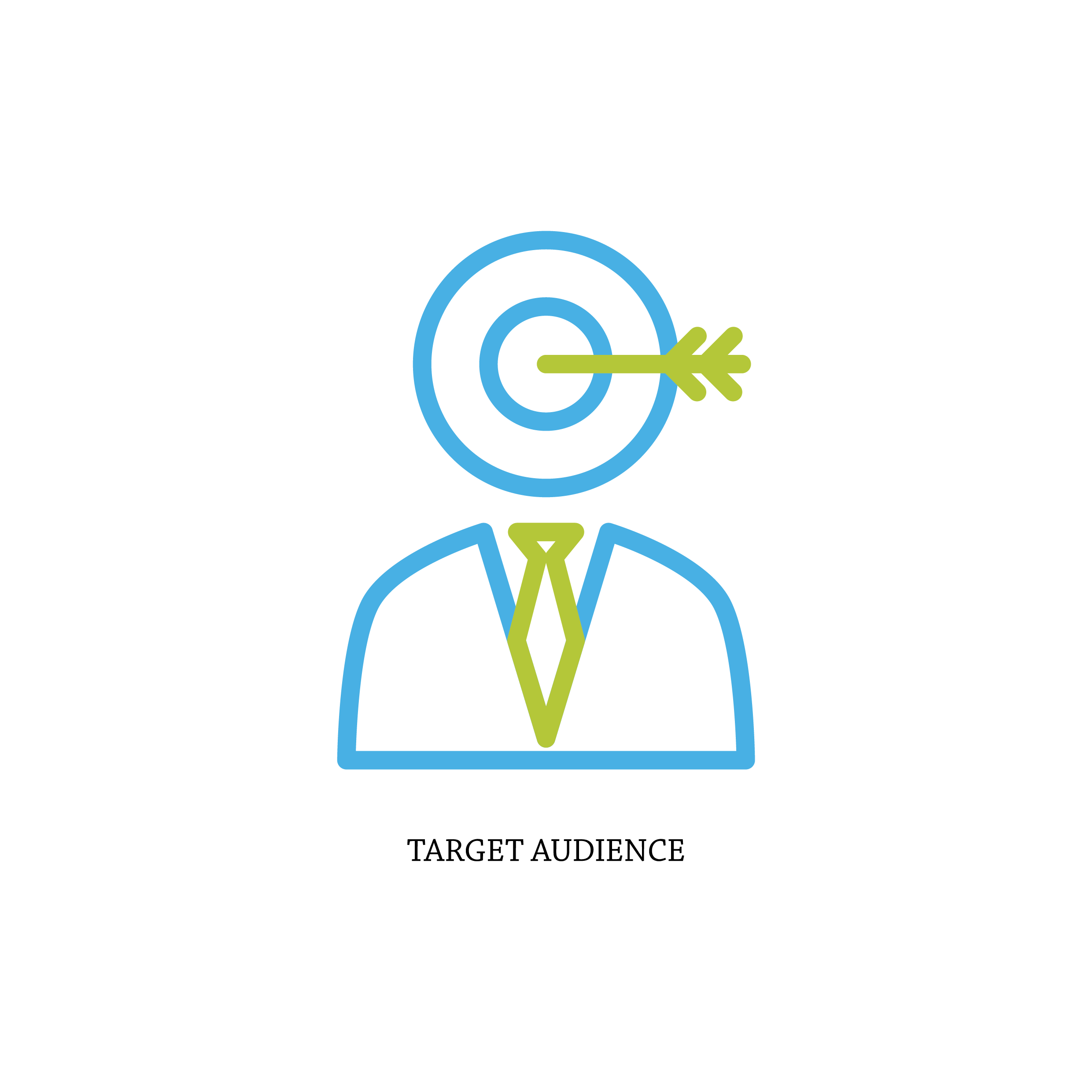You may be having a great website with engaging design, content, and everything that might take to a better online presence, but struggling with bounce rate is quite common. This doesn’t mean you’ve hired a wrong website developer or a Search Engine Optimization company, but many other factors lead to increased bounce rate that also affects your ranking on search engines.
In other words, visitors and customers who visit your landing page and jump to another website before they even give you a chance to convert them. Increasing figures on the webmaster tool may be attractive, but you surely want to avoid the bounce rate increase.
What is Bounce Rate?
In a simple language, bounce rate is the number of people or visitors who land on your website or landing page and decide to leave without going to the second page, that too within few seconds. A higher number (or percentage) of bounce rate shows that your website is not able to convince them to stay and click on the call-to-action button.
Whether the visitor is clicking on a different website link, clicking the back button to leave the website or choose to open a separate window tab, everything is counted as bounce rate by Google and other search engines.
Well, you may be taking it as a normal user behavior right? Indeed it is, but you need to do something to hold back the visitors and make them act on your call-to-action (i.e. buy something).
What is Average Bounce Rate?
You may be surprised that there is something also called as ‘good bounce rate.’ Don’t believe me? Well, I’d like to share with you some figures that would help you understand the good bounce rate.
- Very bad – 80%
- Poor – 70 – 80%
- Average – 50 – 70%
- Excellent – 30 – 50 %
If it goes below the 20%, then there must be some tracking error.
If your website is struggling with higher than average bounce rate, then it could be a reason for many issues that may include one of the followings:
- Slow load time
- Poor navigation
- Bad design
- Poor usability
- Lack of call-to-action
Well now that you understand the bounce rate and what’s the difference between a good and bad bounce rate let’s take a look at some tips on improving bounce rate on your website.
How to Reduce Your Bounce Rate?
Make Information Easy to Find
One of the reasons for increased bounce rate is that the target audience may be unable to locate the right information on your site. To combat this problem, you have to make sure the information visitors are coming to your site to find is as prominent and visible as possible. This will also help you increase conversions on your site. Check out this post on The Hoth that I was featured on about how to improve your homepage conversions.
Of course, it is always possible to type long queries in short boxes, but the problem is that no visitor wants to do it as only a small portion of the query is visible at the time. This makes reviewing the query quite difficult.
Optimize Page Load Time
Many website owners blame the page’s content for higher bounce rate, but it is found that prime reason of the problem is slow page load time. No visitor has hours to wait for the page to load. According to experts, on an average, a visitor would want only for 7 seconds for the page to load and if it fails, then there are chances of bounce, making on-page optimization crucial to reducing your bounce rate.
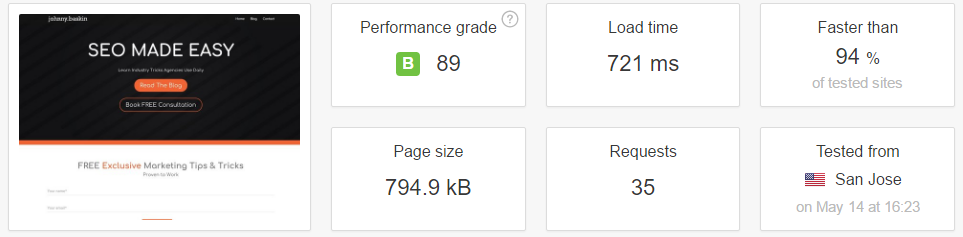 Slow page load is not only responsible for bouncing rate, but also it is one of the leading causes of shopping cart abandonment for e-commerce retailers. If you think that this small change can’t make a big difference, then you should know that only 2% of the world’s leading 100 e-commerce websites load in less than 7 seconds. If you can make your website page load faster, you can join the league of the leaders.
Slow page load is not only responsible for bouncing rate, but also it is one of the leading causes of shopping cart abandonment for e-commerce retailers. If you think that this small change can’t make a big difference, then you should know that only 2% of the world’s leading 100 e-commerce websites load in less than 7 seconds. If you can make your website page load faster, you can join the league of the leaders.
Make your content more accessible
Have you at any point come across a blog post page, only to discover an immense, intimidating wall of text? If yes, then you understand the discouragement visitors would face on your website. Readers not only want the web content to be informative but also desire it to be presented in a fascinating way.
Formatting your web page content in the right way is one of the best ways to reduce your bounce rate and if you want it to be less intimidating, then make sure to use the followings:
- Appropriate use of headers
- Suitable images
- Frequent subheadings
- Bulleted lists
Avoid Pop-ups – They’re really annoying
According to statics, in 2013 nearly 70% of users said they find pop-ups annoying and irrelevant to their web browsing experience. The thinking hasn’t yet changed as most people still hate them, especially when they are browsing through mobile devices.
Some pop-up ads are well designed and are enough engaging that users would like to click, but not every visitor would want to face them frankly.
Focused On Right Audience
There may be business owners who would want to attract a wide range of visitors, irrespective of their area of interest. While it can increase your site visitors’ number, but it can have a negative impact. The wrong audience would not want to stay at your website for a longer time and would leave the page as soon as they find they’re at the wrong place. For example, if you are dealing with teenage clothing and accessories, people who are looking for medicines online would have least interest in your products.
Be cognizant of who your visitors should be and then deliver the strategically created content that speaks about their needs and interest only. It will help you avoid the wrong audience.
If you notice you have a high bounce rate, specifically on your home page, make some specific alterations in your keywords.
Reconsider Site Navigation
The most well-known reason to increased bounce rate is that people fail to find what they’re looking for. So, how do you engage the visitors beyond their first-page view? This is where the website navigation comes into the picture.
Design the website layout with your target audience in mind. Use the site space strategically, balance white space with an educational but simple copy. Use large call-to-action buttons (as mentioned above) and use imaged to help convey your point.
Don’t create a confusing website navigation, but make it as straightforward and engaging as possible. The goal should be to create an environment that is clearly navigable to lead visitors to the right direction.
Go Mobile Friendly
Recently, Google announced to hit websites that are not mobile-friendly and there was a strong reason for it. Nearly 2.8 billion people are using smartphone globally, and nearly 70% of internet searches are made through compact devices. Whenever a visitor feels your content is engaging, he (or she) would want to explore the website irrespective of the device they’re using.
If they find it difficult to navigate through the website as it is not mobile friendly, they’re likely to jump which leads to increased bounce rate. One single change can lead to a completely surprising figure.
Use Engaging Videos
When it comes to user engagement, the importance of videos can’t be underestimated. They say ‘an image is worth than thousands of words,’ but a ‘video is worth than thousands of images.’ Videos are highly engaging and grab attention more than text or even images.
You can try using animations in the videos to make them more engaging along with audio, narrations, colors and so many persuasive tools. Use full-screen videos in the background of the website; it’s a sure shot method to engage visitors to know more about your offerings.
Create a compelling Call-to-Action
According to researchers, only 47% of the websites have a clear call-to-action button that takes users 3 seconds to see.
Once you’ve successfully attracted visitors to your business page, don’t lose them just because of a weak CTA. You would want every visitor to get in touch with you or simply make a purchase if you are selling something. Whenever you make the CTA, make sure it is compelling and should encourage visitors to click and see what’s on the other side. Keep in mind every element when optimizing the CTA. Even something as seemingly small as changing the text on a button can make a great difference.
Now the last, but not the least, even if you can’t keep visitors on your website, there something can be done to bring them back by giving them link accessible throughout your website to your newsletters, social media platforms, or other online properties.