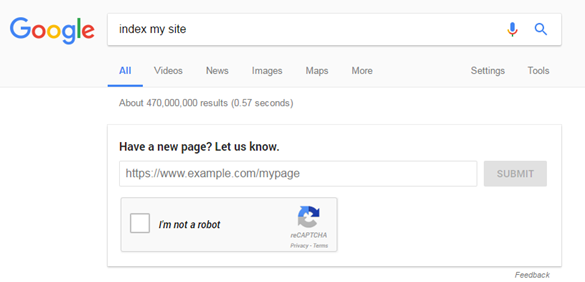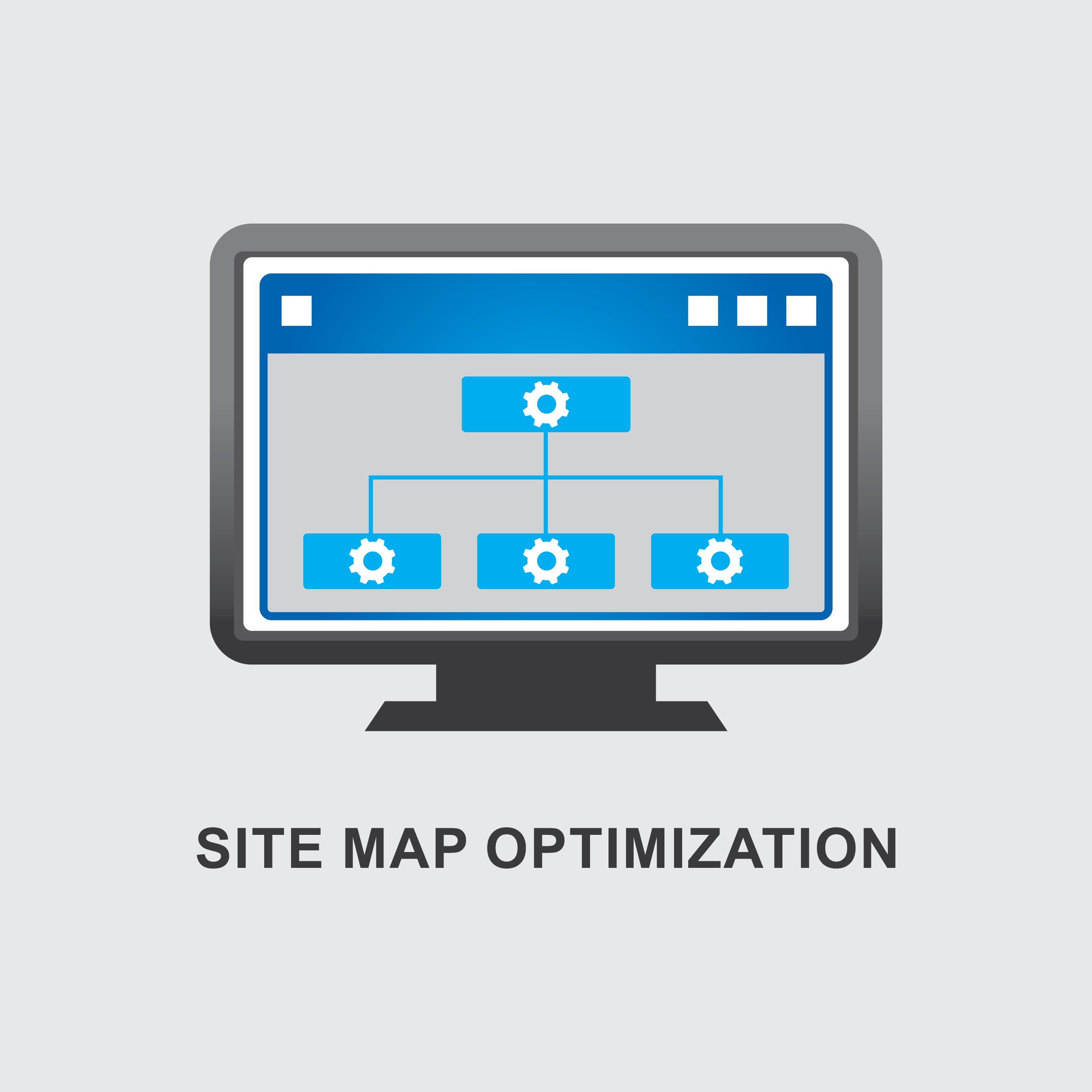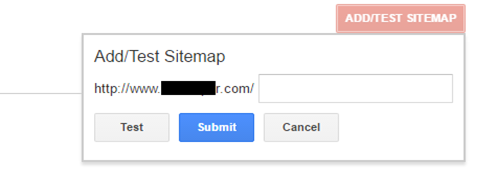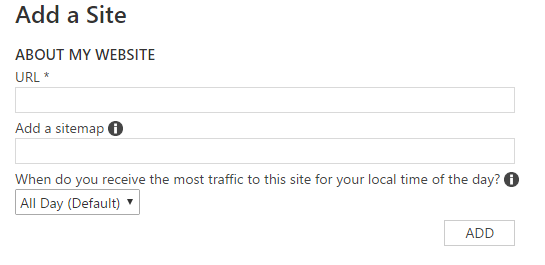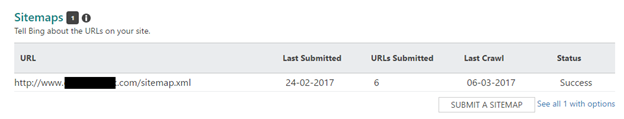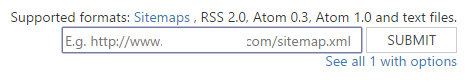Have you ever wondered what SEO gurus mean when they talk about indexing?
It’s common for SEO companies to incorporate indexing with their packages although it is uncommon to get a clear explanation from them on what indexing precisely is and how it is done. Today we will go over indexing in depth and what is required to ensure Google correctly indexes your site.
What is Indexing anyway?
Indexing has become one of the buzzwords often used when discussing online marketing and gaining traffic for your website through organic search results.It can be defined as basically submitting information about your website to the search engine registry. When you request for your site to be indexed you are basically asking Google’s bot to look at your site and add it into their search results. Having your site indexed on Google is important if you want to show up in their search results.
Once Google indexes your site, it will periodically check back and look for changes. The more often your site changes, the more Google will check back on it. In many cases, if you are patient Google will eventually find and index your site on its own, but if you have a brand new site, it doesn’t hurt to request Google to index it.
How to check if your site is already indexed?
You can check to see if Google already indexes your site simply by searching for it. You can do a special kind of query to look for just your site in Google if you type:
“site:www.YourSite.com”
You will just need to replace www.YourSite.com with the link to your site. If Google returns search results, then you know your site is indexed. It still may be important for you to index your site again if you recently added new content and wanted to notify Google.
The easiest way to request Google to index your site
The easiest way to request Google to index you is to simply, Google it. If you search for “Index my site” on Google, you will see a form appear that lets you easily and quickly submit your site to the Google index. Although this is the simplest way to have your site indexed it is better to use the Google Search Console.
What is the Google Search Console and how can you use it for indexing?
Google Search Console is a useful tool provided by Google. Signing up for Google Search Console gives you more control over your site as you can optimize visibility, increase clicks, check which keywords your site ranks for and much more.
Although Google Search Console can be quite comprehensive, it can be easily used for just indexing as well. Once you have your site verified on Google Search Console adding a sitemap is fairly simple. But In case you are a new to Internet Marketing you might be wondering what exactly a sitemap is. So here is a short description of what it actually is.
What is a sitemap?
A sitemap is a list of web pages from your site which is accessible to web crawlers or users. It is generally designed in an XML format and is submitted to search engines to make them aware of your existing pages. A sitemap is very import for a webmaster to design to increase the existing crawl rate and make it easy for web crawlers to check your website frequently for new pages. With that said let us dive into the process of submitting sitemap to the most popular search engines today.
Instructions on how to add sitemap from Google Search Console with screenshots
1. Navigate to the left side of your screen and expand the option called: “Crawl”
2. Now Choose the sitemaps option. Refer to the image above for more info:
3. Now, Click on the “Add/Test Sitemap” option on the top right of your screen, You will get the following option as seen below:
4. Fill in your site address and click on test
5. In case your sitemap address is incorrect or the console faces any issue in accessing it then you will see an error but if everything goes well and no errors are seen then you have to repeat the process and this time have to click on “Submit”
Now, wait for Google to crawl your web pages. You will get a clear idea on how many of your web pages are being crawled and how many are indexed.
Remember: Google may take few days to show the data on how many of your pages are indexed although real indexing is fast, so you do not have to worry at this point.
How about Bing webmasters?
Indexing your site on Bing webmasters may be a little harder than it is using the Google version, but it can still provide major results. Bing shouldn’t be counted out, as it is still on the rise and can provide you with more coverage to different demographics.
The Bing webmaster tool requires authentication, just like Google Search Console. You can verify Bing Webmasters by downloading “BingSiteAuth.xml” and uploading the ownership verification code to the root directory of your website. You can also use meta tagging or add the CNAME record to DNS.
Instructions on how to add a sitemap using the Bing Webmaster Tool with screenshots
1. The First step is to login into the Bing webmaster tool with your Microsoft account
2. Click on Add a site from the options on the left side of your screen
3. Submit the site Url and verify the ownership using any of the preferred methods. You can also add sitemap at this point [refer to image below], but you can also add it later on when you have successfully verified the ownership and the site is in your dashboard
4.Now on the homepage of your dashboard, you will see several options in sequence, choose the second option that says “sitemaps” and click on “submit a sitemap.”
5. Enter the sitemap address and click submit.
You have successfully submitted your sitemap to Bing for indexing.
If after following all these steps your site is still not showing up on Google/Bing this can be for a few reasons. Either your site is very new, and should appear shortly. If your site is still not appearing please make sure to check your robots.txt file to see if your site can be crawled. It is also possible your site has previously violated webmaster guidelines. You should check the rules and the guidelines just in case.